Windows 10 Pro Upgrade [PC Online code]
Upgrade Windows 10 Home Device to Windows 10 Pro (Check System Requirements) download is limited to one device
With Windows 10 Pro, you get comprehensive security, business-class tools, flexible management, the freedom to choose your own hardware, PLUS all the productivity features and tools of Windows 10 Home. It’s designed for how you work today – and it’s ready for how you’ll work tomorrow
More built-in protections including, BitLocker(*3), advanced encryption configuration options, and data loss prevention(*1)
$99.99 (as of August 8, 2020, 12:40 pm)
Upgrade your PC from Windows 10 Home to Windows 10 Pro
Minimum System Requirements:
- Operating System: Windows 10 Home
- Required processor: 1 GHz or faster compatible processor
- Required memory: 1GB RAM for 32-bit; 2GB for 64-bit
- Required hard disk space: Up to 20GB available hard disk space
- Required video card: 800 x 600 screen resolution or higher. DirectX 9 graphics processor with WDDM driver
- Required connectivity: Internet access (fees may apply)
Disclaimers:
- Windows Information Protection requires either MDM or System Center Configuration Manager to manage settings.
- Sold separately. Remote Desktop app is available for Windows, iOS, Android and Mac, the machine you want to access needs to be on.
- Requires TPM 1.2 or greater for TPM based key protection.
- Subscriptions sold separately for Microsoft Azure, Office 365, and other Microsoft services.
Upgrade Windows 10 Home Device to Windows 10 Pro (Check System Requirements) download is limited to one device
With Windows 10 Pro, you get comprehensive security, business-class tools, flexible management, the freedom to choose your own hardware, PLUS all the productivity features and tools of Windows 10 Home. It’s designed for how you work today – and it’s ready for how you’ll work tomorrow
More built-in protections including, BitLocker(*3), advanced encryption configuration options, and data loss prevention(*1)
Access all your files, folders and apps from virtually anywhere on any device with remote desktop(*2)
Choose deferred updates so you can decide when and how to update your devices
Save users time and increase their productivity, while setting policies, managing compliance, and monitoring threats, all in the cloud. Mobile device management (MDM) capabilities are available as part of Azure Active Directory (AAD)(*4)






















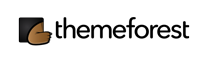
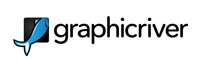
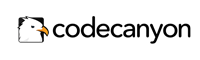
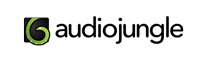
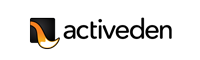
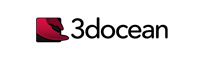
There are no reviews yet.